

In this article, we will look at the must-have features of an online documentation tool so that you can choose what’s best for you.

Creating online documentation for your SaaS product is a challenging task.
Software products are complex, so documentation should be exceptionally written to make those products and their features understandable to readers.
But writing skills aren’t the only element that can impact the quality of your documentation—the online documentation tool you use is also a significant factor.
A documentation tool should make a writer’s job easier and help them deliver excellent results in less time.
In this article, we will look at the must-have features of a documentation tool so that you can choose what’s best for you.
When users search for information about a software product, they usually won’t start by visiting the product’s website, looking for a documentation page, and scrolling to find the information they need.
Although that’s a perfectly sound way to find online documentation, there is a simpler way most people use instead—search engines.
That’s because it’s much easier and faster to find online documentation just by typing a few words into Google.
So it’s no wonder that search engine optimization is a crucial feature for every online documentation tool.
In other words, the better you optimize your documentation for search engines, the higher it will rank on Google.
For instance, if a GoCodes user wants to learn how to add other users to their account, they’ll most likely look for that information on Google.

As you can see, the first two results lead to the online documentation of that asset and inventory tracking software.
That means the team behind the documentation did a good job with SEO optimization, and their articles are at the top for this particular query.
That’s vital for the company because a very small percentage of people will look beyond the first page of Google results.
More specifically, less than one percent will click on something from the second page, according to data from Backlinko.

Luckily, many online documentation tools today have SEO tools built into them.
For instance, if you create your documentation in Archbee, you can control several SEO meta attributes.
You can define the URL key, title, description, and preview image in each document.

It’s not mandatory to set them manually—if you don’t, Archbee will fill them in automatically.
However, it can be beneficial to optimize the title for SEO keywords, write a meta description, upload a relevant image, etc. All of that can boost your document’s Google rankings.
Also, don’t forget to check if your documentation is indexable by search engines.

If that setting is turned off, your documentation won’t be visible in search engines.
Having SEO features like those we’ve shown you in this article is crucial for the success of your documentation.
When choosing a tool for creating and publishing your documentation, the ability to tweak SEO parameters is non-negotiable.
Whether your team is developing software for personal finance, or fitness apps, or it is in charge of writing high-quality product documentation, one element is vital for success.
That element is collaboration.
You can have a team of world-class individuals, but if they don’t combine their talents on projects effectively, there is a real chance that their results will be mediocre.
Alexander Glavatskiy, a project manager in the IT industry, compares a team to a clock.

In other words, for a team to function, each member should do their part, and that’s only possible if all of them collaborate.
That way, everyone knows their responsibilities, they’re accountable for their tasks, and the workflow is smooth and efficient.
Technology leaders are increasingly aware of the importance of collaboration. A Forrester study found that 83% consider collaboration crucial for the success of their organizations.

There’s no doubt that the importance of collaboration applies to creating top-notch online documentation.
The team responsible for it should communicate and collaborate, and the most convenient way is to have a documentation tool that allows them that.
For example, Archbee has several useful features that make working together on a document much easier.
One of them is commenting on any part of the text. You can highlight the part you want to comment and the option to do it will automatically appear.

When you write a comment, it’s instantly visible to every team member with access to the document.
That way, they can respond to it, edit a text, and work with other team members if needed.
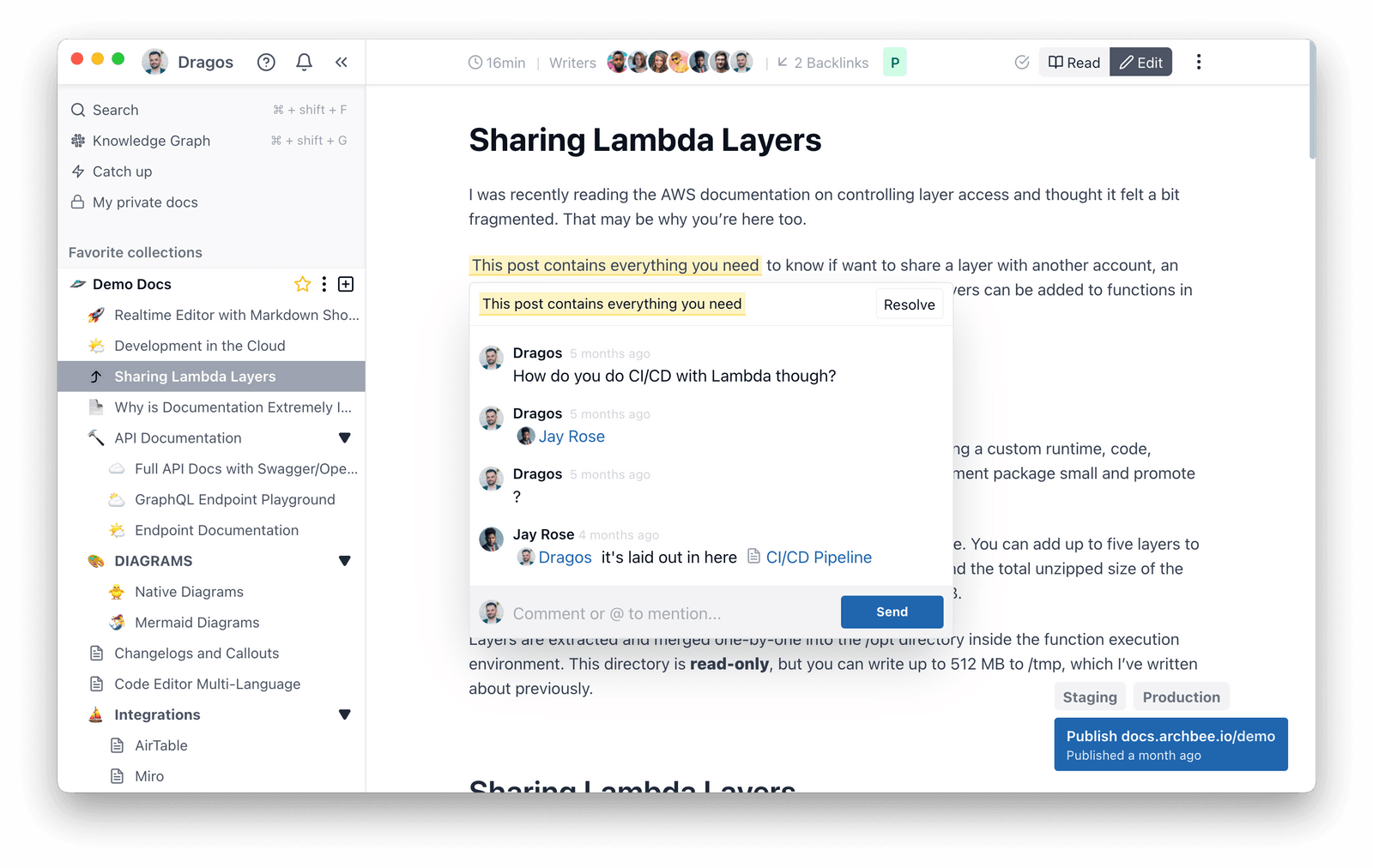
A documentation tool you choose should also support asynchronous communication.
Commenting is one way to do it—other team members don’t need to be online at the same time as you are to read your comments.
In addition to commenting, in Archbee, you can use an @ sign to mention other team members.
When you do that, they’ll receive a notification.

That’s a practical way to ensure they’ll read the mention and the collaboration will continue.
Features like those are a simple way to make communication in a documentation tool easier, and anything that facilitates teamwork can be a significant factor in the quality of the resources you and your team are creating.
Online documentation is a broad category.
There are documents that are intended for the general public, and others that are for internal company use, or even for specific groups inside or outside the company.
The point is that you might not want to lay it all out there for everyone to see and read.
That’s why an online documentation tool should provide options to control document access.
That way, you can control who can access which documents, as well as what they can do with them.
Most online documentation tools allow you to set permissions on a folder and document level.
As Haissam Abdul Malak, a document management specialist, advises, you should segment your users to make the process of granting document access easier:
First, divide your users into groups and provide authorization to a specific group at the folder or document level.
For example, you can divide users into customers, technical writers, a marketing team, stakeholders, etc.
If you have a significant amount of documentation, you can control which group can access which documents but also make things easier for them by guiding them to the relevant documentation.
Archbee has several options to control document access like that.
For instance, you can control access to specific Spaces, which are used to organize documents around a topic or a team.

If you have an Admin or Super Admin role, you can give permission to access a Space and whether the user can only read or also edit content.
Furthermore, you can create custom groups of users and give or revoke permissions, which is much more efficient than setting permissions for every individual.

For example, if you set public access control to “None”, everyone will be able to access the document and read the content in it.
However, there are a few more options.
You can protect your content with a password, create guest accounts for those you want to give access to, provide users with magic links to enter a Space, or authenticate visitors with a JWT key.

Every online documentation tool should have at least some access controls like the ones we’ve described here.
As a creator, you should be able to control who can read your documentation and what they can do with it.
Nothing lasts forever, including your online documentation. Having documentation backed up can save you from all sorts of problems.
Imagine having only one copy of your meticulously crafted knowledge base with hundreds of documents, guides, tutorials, graphs, use cases, and everything else that’s part of the high-quality documentation.
That would be reckless. A wrong move or a random event could wipe out everything, and you would need to start from scratch.
Even technology giants can make an oversight like not backing up their data. For example, in 2014, a fire erupted at Samsung’s data center.

The customers couldn’t access online payment services for several hours, which most likely significantly impacted Samsung’s revenue.
And why did the outage happen? Because the company didn’t have a remote backup of their data.
Although it seems like common sense that you should have your data backed up just in case, mistakes like this can happen.
And not backing up data can cost you.
According to the data from the National Archives & Records Administration in Washington, 93% of companies that lost their data center for ten days or more soon filed for bankruptcy.
Disasters like Samsung’s are extreme examples, but they show that unforeseen setbacks can happen.
That’s why it should go without saying that your online documentation tool should have backup capabilities.
Hardware can break down, system errors can occur, and human errors are certainly possible. A cloud backup of all your documents is an excellent way to protect against those factors.
Archbee backs up your documentation daily and has recovery procedures that take less than an hour.

With those features, you can have confidence that your documentation is safe and that you can restore it if the need arises.
That’s also a big plus for your customers, who don’t have to dwell on whether the documentation for the product or service they signed up for will suddenly disappear.
All in all, backup capabilities are non-negotiable in any modern documentation solution.
The data you have in your documentation is essential for your business. Therefore, you should protect it against unauthorized access.
In any company, there is data that you should keep within the organization, and your documentation is undoubtedly a part of it.
As Haissam Abdul Malak, whom we quoted earlier, puts it, documentation is one of the most valuable assets.

In addition to the documents themselves, there is also your customers’ private data.
Customers need to be sure that their data is secure when they sign up to use your product or service and access your documentation.
Methods like two-factor authentication and HTTPS protocol are already fundamentals for online security.
And if you think that your company’s assets aren’t at risk from hackers, take a look at the data from Thales Data Threat Report.
They found that 56% of organizations on a global level experienced a data breach at some point.

If you want to keep your documents and everyone’s data secure, you should choose a documentation tool with encryption features.
For example, Archbee sends all of the data via HTTPS/SSL. That means all the content, passwords, and other sensitive data are encrypted and secure from hackers.
If you look at the address bar of any documentation created with Archbee, you can see the padlock icon and the HTTPS protocol, which are the signs that the data is encrypted.

With security measures like that, the benefits to your business are significant.
Your documentation, however sensitive it might be, is secure behind encryption protocols and methods.
Also, your customers can be at ease, knowing that their personal data is safe from data breaches and hacker attacks.
Any good documentation tool should have those measures in place, so choose carefully.
If there is something you can be sure of when it comes to software solutions, it’s this—no one uses only one.
Whether you’re aware of it or not, you most likely use over a dozen software tools during the workday for various purposes.
A quick message on Slack, a video call on Zoom, crossing off a task on Todoist, and changing the project status on Airtable—that’s just an example of how many different tools employees can use in a couple of minutes.
An online documentation tool is only one of many software solutions organizations use.
According to the 2023 State of SaaSOps report by BetterCloud, businesses use more SaaS apps than ever before, 130 on average.

With that number of different apps, how can anyone be productive?
Well, most apps can integrate with each other. That eliminates the need for excessive app-switching, saving employees time and patience, and the workflow is much smoother.
Your online documentation tool should support integration with other software tools for precisely those reasons.
For example, Archbee supports integrations with some of the most popular software tools like Slack, Trello, Google Sheets, Miro, GitHub, Jira, etc.

What is also important for your documentation tool is that it supports integration with tools for different purposes, as Archbee does.
In other words, the variety is more important than the quantity—it’s better to have a tool that integrates with software for communication, work management, API generation, collaboration, etc., than a tool that integrates with 15 work management platforms and nothing else.
Especially useful are integrations with tools that developers, tech writers, and other technical experts use.
A user can write with markdown in GitHub, and that content will automatically sync with Archbee, where it’s easy to share it and collaborate with others.

Integrations like that are a fast and easy way to have content in one place without switching between different tools.
A documentation tool is a valuable asset for every technical writer.
That is, if it has features that help them do their job faster, easier, and more securely.
After reading this article, we hope that you are at least one step closer to choosing the right documentation tool.
There are many on the market, with numerous features that writers can take advantage of in their work.
However, some features are indispensable for every modern documentation tool, and now you know what those are. So, choose wisely!
The must-have features of an online documentation tool include search engine optimization, collaboration capabilities, accessibility controls, backup systems, data security measures, and the capability to integrate with other tools and platforms.
Search engine optimization is crucial for online documentation tools because it improves the visibility and accessibility of the documentation. The better you optimize your documentation for search engines, the higher it will rank on search results, making it easier for users to find.
Online documentation tools can facilitate collaboration through features such as commenting, mention notifications, and support for asynchronous communication. This allows team members to work together more efficiently, even if they're not online at the same time.
Online documentation tools can ensure data and content security through encryption features, secure data transfer protocols, and access controls. Moreover, use of secure data backup procedures can protect against data loss in case of accidents or unforeseen setbacks.
Integration is critical for online documentation tools because businesses typically use multiple software solutions during their workflow. By integrating with other tools, a documentation tool can greatly streamline processes and reduce the time wasted in switching between different platforms.
📖 Table of contents
Create and share documentation that answers questions instantly with Gen AI
Join 5000+ people from around the world that receive a monthly edition of the Archbee Blog Newsletter.